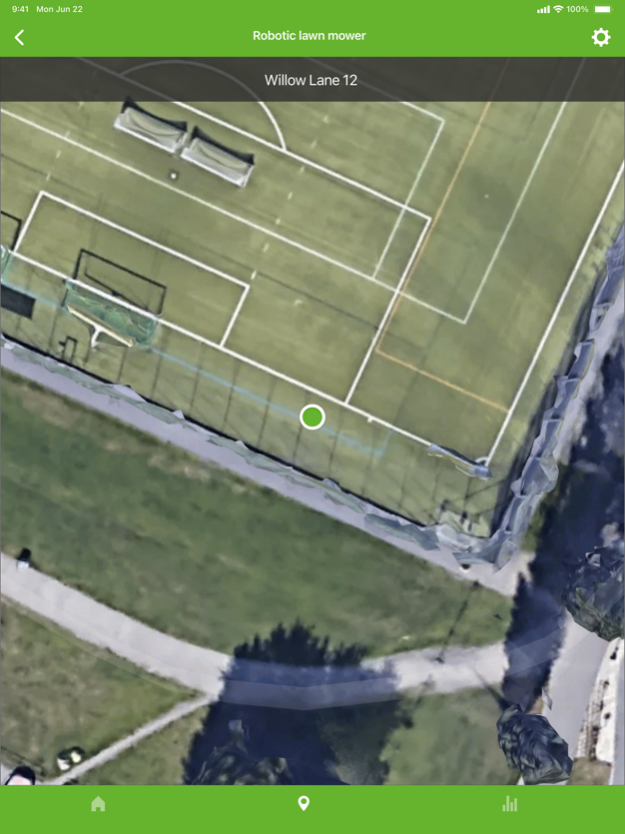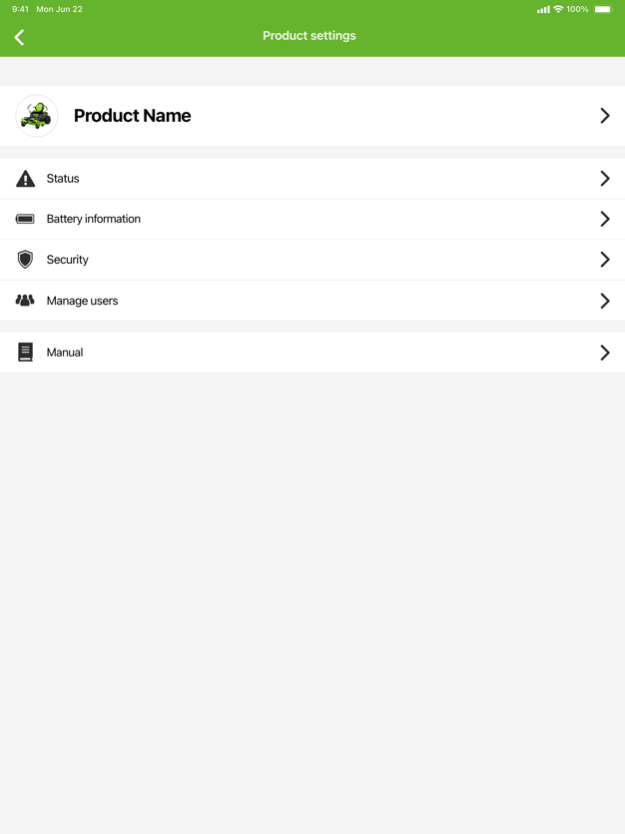Greenworks tools 3.3.0
Free Version
Publisher Description
The official Greenworks app provides useful tools for connecting and communicating with Greenworks and Greenworks Pro Optimow robotic lawn mowers, ride-on mowers, batteries, and more. The app is packed with useful tools and functions. Overall, you can register products, get digital copies of your owners manuals and much more.
For robotic mowers, the Greenworks app lets you:
• View the installation guide
• Find useful tips for installation
• View and edit mower settings like scheduling, starting points, and security functions
• View mower status, like mowing, charging, and/or error messages
• Communicate commands with the mower like pause, park, and resume
• Get notified of mower errors and security messages (on select models)
• Track mower position (on select models)
For residential ride-on mowers mowers, the Greenworks app lets you:
• View battery charge status for each individual battery
• View mowing data, like duration and area covered.
• View mower status and view how components are performing at any given time
• Track mower position
For Bluetooth batteries, the Greenworks app lets you:
• View the battery status
• Update the battery software
• Secure the battery using the lock and unlock function
• See the last known position of the battery
Jun 21, 2023
Version 3.3.0
With this version we improved and added functionality for Robotic mowers, like Test wire, Secondary area and Scheduled Park.
About Greenworks tools
Greenworks tools is a free app for iOS published in the System Maintenance list of apps, part of System Utilities.
The company that develops Greenworks tools is Changzhou Greenworks Investment Co.,Ltd.. The latest version released by its developer is 3.3.0.
To install Greenworks tools on your iOS device, just click the green Continue To App button above to start the installation process. The app is listed on our website since 2023-06-21 and was downloaded 34 times. We have already checked if the download link is safe, however for your own protection we recommend that you scan the downloaded app with your antivirus. Your antivirus may detect the Greenworks tools as malware if the download link is broken.
How to install Greenworks tools on your iOS device:
- Click on the Continue To App button on our website. This will redirect you to the App Store.
- Once the Greenworks tools is shown in the iTunes listing of your iOS device, you can start its download and installation. Tap on the GET button to the right of the app to start downloading it.
- If you are not logged-in the iOS appstore app, you'll be prompted for your your Apple ID and/or password.
- After Greenworks tools is downloaded, you'll see an INSTALL button to the right. Tap on it to start the actual installation of the iOS app.
- Once installation is finished you can tap on the OPEN button to start it. Its icon will also be added to your device home screen.